The Shell Scripting Tutorial
chmod 777
Nobody should be forced to say this twice
4 Aug 2015
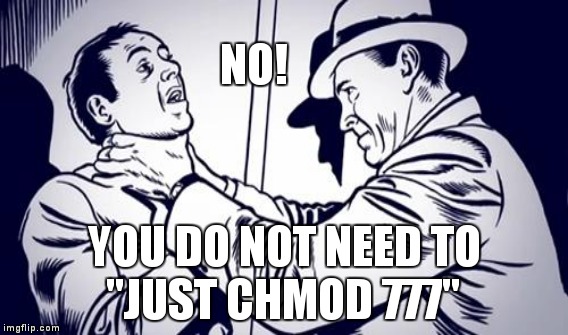
Why Not chmod 777?
Because.
But seriously, what are you trying to achieve? It is probably due to a misunderstanding of the Unix/Linux filesystem permissions model. The question is common (hence this page), but the answer is always the same: If you assess what your requirements are, you are very likely to find that the existing permissions model will work for you, as it has done for many different projects over the decades. The chances that your project is significantly different from all other Unix/Linux projects is very low.
Most Unix and Linux systems generally allow appropriate access to files; /bin/ls can be executed by anybody to list files; your /home/USERNAME/.bashrc is readable by you, but your /home/USERNAME is typically accessible only to yourself, and as a result of that, anything under that location (including your .bashrc) is also unavailable to other users of the system.
This is a deliberate part of the design. It has been in use for over 40 years (at time of writing, in 2017), and it has worked very well for very many successful projects, and although it is quite a simple system, there are a few nuanced ways in which it can be used to suit your particular needs, if they are particularly specialised.
Group Membership
The easist way to approch sharing files between users, is to put them in a common group. If you are in the group, you can access the files.
SetGID Bit
The "SetGID Bit" on a directory means that any files created in that directory will be owned by the group that owns the directory, regardless of who created them. It is marked as an "s" in place of the "x" where the Group permissions go: drwxr-sr-x. It is set by the command: "chmod g+s <directory-name>".
My Paperbacks and eBooks
My Shell Scripting books, available in Paperback and eBook formats. This tutorial is more of a general introduction to Shell Scripting, the longer Shell Scripting: Expert Recipes for Linux, Bash and more book covers every aspect of Bash in detail.
 Shell Scripting Tutorial is this tutorial, in 88-page Paperback and eBook formats. Convenient to read on the go, and in paperback format good to keep by your desk as an ever-present companion. Also available in PDF form from Gumroad:Get this tutorial as a PDF |  Shell Scripting: Expert Recipes for Linux, Bash and more is my 564-page book on Shell Scripting. The first half covers all of the features of the shell in every detail; the second half has real-world shell scripts, organised by topic, along with detailed discussion of each script. |